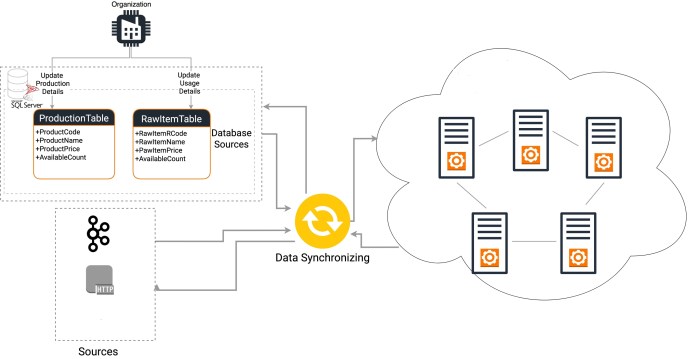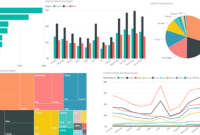Data synchronization tools play a crucial role in ensuring data consistency and accuracy across various systems. In this comprehensive guide, we will explore the different types of tools available, how they work, their benefits, and key considerations for choosing the right tool for your business needs.
What are Data Synchronization Tools?

Data synchronization tools are software applications or solutions designed to ensure that data consistency is maintained across different systems or databases. These tools play a crucial role in data management by synchronizing data updates, additions, and deletions between various sources in real-time or at scheduled intervals.
Purpose of Data Synchronization Tools
Data synchronization tools help organizations avoid data discrepancies and inconsistencies that can arise when multiple systems are involved in storing and processing data. By automatically updating data across different platforms, these tools enable businesses to make informed decisions based on the most up-to-date information available.
- Facilitate seamless collaboration: Data synchronization tools allow teams to work on the same dataset simultaneously without the risk of conflicting changes.
- Enhance data accuracy: By synchronizing data across systems, these tools reduce the chances of errors or outdated information being used for critical operations.
- Improve operational efficiency: Real-time data synchronization ensures that all stakeholders have access to the latest information, leading to faster decision-making processes.
Types of Data Synchronization Tools
Data synchronization tools come in various types to cater to different needs and preferences. Let’s explore some of the common types of data synchronization tools available in the market.
Cloud-Based Data Synchronization Tools
Cloud-based data synchronization tools operate in the cloud, allowing users to sync data across multiple devices and platforms seamlessly. These tools offer flexibility, scalability, and accessibility from anywhere with an internet connection. Popular examples include:
- Dropbox: Enables users to sync files and folders across devices, with features like file versioning and sharing capabilities.
- Google Drive: Offers cloud storage and synchronization services for files, documents, and multimedia content, with real-time collaboration features.
- OneDrive: Microsoft’s cloud storage solution that syncs files, photos, and documents across devices, integrated with Microsoft Office applications.
On-Premise Data Synchronization Solutions
On-premise data synchronization tools require installation and maintenance on local servers or devices, offering greater control over data security and compliance. While they may require more upfront investment and IT expertise, they are preferred by organizations with strict data privacy requirements. Examples include:
- Resilio Sync: Allows users to sync files directly between devices without storing data on third-party servers, ensuring data privacy and security.
- SyncBackPro: Offers customizable data synchronization and backup solutions for businesses, supporting various storage options and encryption methods.
- GoodSync: Provides file synchronization and backup services for individuals and businesses, with support for multiple platforms and devices.
How Data Synchronization Tools Work

Data synchronization tools play a crucial role in ensuring that data is consistent across multiple systems or devices. These tools work by comparing data between different sources, identifying any discrepancies, and then applying changes to make sure that all datasets are up-to-date and accurate.
Data Synchronization Process
Data synchronization tools typically follow these steps to synchronize data:
- 1. Data Comparison: The tool compares data in different sources to identify variations.
- 2. Detecting Changes: It detects any new or updated data in each dataset.
- 3. Resolving Conflicts: When conflicts arise (such as conflicting updates to the same data), the tool uses conflict resolution mechanisms to decide which version of the data to keep.
- 4. Applying Changes: Finally, the tool synchronizes the data by applying changes to ensure consistency across all systems or devices.
Detecting and Resolving Data Conflicts
Data synchronization tools use various mechanisms to detect and resolve conflicts that may arise during the synchronization process. These include:
- 1. Timestamps: Tools may use timestamps to determine the most recent version of the data.
- 2. Versioning: Some tools utilize versioning to track changes and resolve conflicts based on version history.
- 3. Conflict Resolution Policies: Tools may implement predefined conflict resolution policies to automatically resolve conflicts based on specified rules.
Example: Step-by-Step Workflow
Let’s consider an example of data synchronization using a tool:
- 1. Initial Comparison: The tool compares data between System A and System B.
- 2. Detect Changes: It identifies that a record in System A has been updated since the last synchronization.
- 3. Conflict Detection: The tool detects that the same record in System B has also been modified.
- 4. Conflict Resolution: Using conflict resolution policies, the tool decides to keep the updated record from System A.
- 5. Synchronization: The tool applies the changes, updating the record in System B to match the latest version from System A.
Benefits of Using Data Synchronization Tools

Data synchronization tools offer numerous advantages when implemented in a business environment. These tools play a crucial role in enhancing data accuracy, improving efficiency, and boosting productivity across various operations.
Improved Data Accuracy
- Data synchronization tools help ensure that information across different systems or databases is consistent and up-to-date. By synchronizing data in real-time or at scheduled intervals, organizations can minimize errors caused by manual entry or discrepancies between multiple sources.
- By eliminating data silos and ensuring that all stakeholders have access to the most recent information, these tools contribute to making informed decisions based on accurate and reliable data.
Enhanced Efficiency
- Automating the synchronization process reduces the time and effort required to manually update information across various platforms. This streamlined approach allows employees to focus on more strategic tasks, increasing overall efficiency and productivity.
- With data synchronization tools handling the transfer of data between systems seamlessly, organizations can avoid redundant data entry, minimize duplication of work, and accelerate business processes.
Increased Productivity
- By providing a centralized view of synchronized data, these tools enable employees to access the information they need quickly and easily. This accessibility enhances collaboration, decision-making, and overall workflow efficiency within the organization.
- Improved data availability and reliability lead to faster response times, reduced downtime, and enhanced customer service, ultimately driving productivity and competitive advantage in the market.
Real-world Scenarios
- For a multinational corporation with offices in different regions, data synchronization tools ensure that sales figures, inventory levels, and customer information are consistently updated across all locations, enabling accurate forecasting and streamlined operations.
- In the healthcare industry, where patient data must be shared securely and efficiently between various healthcare providers, data synchronization tools play a vital role in ensuring that medical records are accurate, accessible, and up-to-date, leading to improved patient care and outcomes.
Considerations for Choosing Data Synchronization Tools
When it comes to choosing a data synchronization tool, there are several key factors to consider to ensure that the tool meets the specific needs of your organization. Factors such as scalability, security, ease of integration, and cost implications play a crucial role in the decision-making process.
Scalability, Data synchronization tools
Scalability is a vital consideration when choosing a data synchronization tool. It is important to select a tool that can handle the volume of data your organization generates and processes. Whether you are a small business or a large enterprise, the tool should be able to scale according to your data requirements.
Security
Security is paramount when dealing with sensitive data. When evaluating data synchronization tools, make sure to prioritize security features such as encryption, access controls, and compliance certifications. Ensuring that your data is secure during synchronization is crucial to protecting your organization from data breaches.
Ease of Integration
The ease of integration with your existing systems is another crucial factor to consider. A data synchronization tool should seamlessly integrate with your current infrastructure and applications, minimizing disruption and reducing the need for extensive reconfiguration. Look for tools that offer robust APIs and support for popular databases and applications.
Cost Implications
Cost is always a significant consideration when selecting any tool or software for your organization. Evaluate the pricing structure of data synchronization tools, including any upfront costs, ongoing maintenance fees, and potential scalability costs. It is essential to choose a tool that fits within your budget while still meeting your data synchronization needs.
In conclusion, data synchronization tools are essential for modern businesses looking to streamline their data management processes. By implementing the right tool, organizations can enhance efficiency, accuracy, and productivity. Stay ahead of the competition by leveraging the power of data synchronization tools today.
Real-time performance monitoring is essential for businesses to stay ahead of the competition. By utilizing tools such as Real-time performance monitoring , companies can track their progress in real-time and make necessary adjustments to optimize their performance.
When it comes to making important decisions, having the right tools is crucial. Decision-making tools like the ones found in Decision-making tools can provide valuable insights and data to help businesses make informed decisions that drive success.
Key Performance Indicator (KPI) tracking is vital for measuring the success of business goals. With KPI tracking tools, companies can monitor their performance against set targets and make data-driven decisions to improve overall performance.