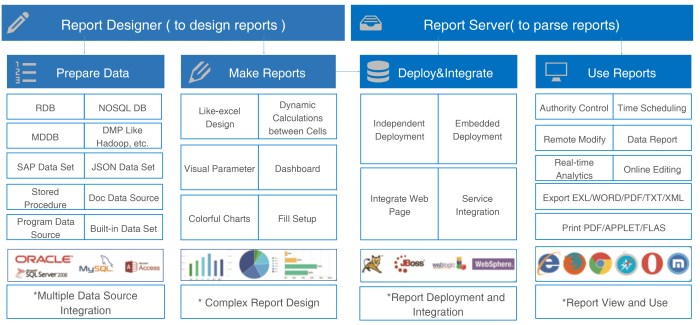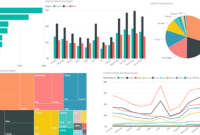BI reporting tools play a crucial role in transforming raw data into actionable insights for businesses of all sizes. In this article, we will explore the world of BI reporting tools, highlighting their importance and benefits in today’s data-driven landscape.
From understanding their key features to implementing best practices, this comprehensive guide will equip you with the knowledge needed to leverage BI reporting tools effectively within your organization.
Overview of BI Reporting Tools

BI reporting tools play a crucial role in helping businesses analyze and visualize data to make informed decisions. These tools are designed to extract, transform, and load data from various sources into a user-friendly interface for reporting and analysis purposes.
Key Features of BI Reporting Tools
- Interactive dashboards for real-time data visualization.
- Ad-hoc reporting capabilities for customized reports.
- Data integration from multiple sources for comprehensive analysis.
- Drill-down functionality for detailed insights.
- Scheduled report delivery for automated processes.
Benefits of Using BI Reporting Tools
- Increased efficiency: BI reporting tools automate the reporting process, saving time and resources compared to manual reporting.
- Improved accuracy: By eliminating human errors and ensuring data consistency, BI reporting tools provide more reliable insights.
- Enhanced decision-making: With real-time data visualization and analysis, businesses can make informed decisions quickly.
- Scalability: BI reporting tools can handle large volumes of data and grow with the business’s needs.
Types of BI Reporting Tools

BI reporting tools come in various types, each offering unique features and functionalities to cater to different business needs. Let’s explore some of the most common types of BI reporting tools available in the market.
Cloud-based BI Reporting Tools vs. On-premise Solutions
Cloud-based BI reporting tools are hosted on the cloud and accessed through a web browser, offering scalability, flexibility, and ease of access from anywhere. On the other hand, on-premise BI solutions are installed and managed on the company’s servers, providing more control over data security and customization. The decision between the two depends on factors such as budget, data sensitivity, and IT infrastructure.
Popular BI Reporting Tools and Their Unique Functionalities
- 1. Tableau: Tableau is a powerful data visualization tool that allows users to create interactive dashboards and reports with ease. Its drag-and-drop interface makes it user-friendly for both technical and non-technical users.
- 2. Power BI: Microsoft Power BI is a cloud-based business analytics tool that enables users to visualize and share insights from their data. It integrates seamlessly with other Microsoft products and offers advanced AI capabilities.
- 3. QlikView: QlikView is known for its associative data model, which allows users to explore data dynamically without predefined queries. It offers powerful data visualization and analysis features.
- 4. Domo: Domo is a cloud-based BI platform that focuses on real-time data visualization and collaboration. It offers a wide range of connectors to various data sources and provides personalized insights through its AI-driven capabilities.
Implementing BI Reporting Tools

Implementing BI reporting tools in an organization requires careful planning and execution to ensure successful integration and utilization. Below are some best practices for implementing BI reporting tools effectively.
Integrating BI Reporting Tools with Existing Data Sources
When integrating BI reporting tools with existing data sources, follow these steps to ensure a smooth process:
- Evaluate Existing Data Sources: Begin by assessing the quality, relevance, and accessibility of your current data sources to determine compatibility with BI tools.
- Define Data Requirements: Clearly Artikel the data you need for reporting purposes and ensure that it aligns with your business objectives.
- Select the Right BI Tool: Choose a BI reporting tool that meets your organization’s specific needs and can seamlessly integrate with your data sources.
- Data Mapping and Transformation: Map out how data will flow from existing sources to the BI tool, and establish protocols for data transformation and cleansing.
- Testing and Validation: Conduct thorough testing to ensure that data is accurately extracted, transformed, and loaded into the BI reporting tool.
Ensuring Data Accuracy and Consistency, BI reporting tools
To maintain data accuracy and consistency when using BI reporting tools, consider the following tips:
- Establish Data Governance Policies: Implement data governance policies to ensure data quality, integrity, and security throughout the reporting process.
- Regular Data Audits: Conduct regular audits to identify and rectify any discrepancies or inconsistencies in the data being reported.
- Training and User Education: Provide training to users on how to effectively use the BI reporting tool and interpret data to maintain accuracy.
- Automated Data Validation: Utilize automated data validation processes to minimize human error and ensure consistent data quality.
- Monitor Performance Metrics: Keep track of key performance metrics to quickly identify any data inaccuracies or anomalies and take corrective action.
Advanced Features and Customization
When it comes to BI reporting tools, advanced features and customization options play a crucial role in extracting valuable insights and making informed business decisions. Let’s explore some of the key aspects in this regard.
Predictive Analytics and AI Capabilities
Predictive analytics and AI capabilities are cutting-edge features that many modern BI reporting tools offer. These functionalities enable businesses to forecast trends, identify patterns, and make data-driven predictions for future outcomes. By leveraging predictive analytics and AI, organizations can gain a competitive edge by proactively addressing challenges and opportunities in real-time.
Creating Custom Reports and Dashboards
Custom reports and dashboards are essential for tailoring BI reporting tools to specific business needs. With customization options, users can design reports and dashboards that align with their unique requirements, KPIs, and metrics. This level of personalization ensures that stakeholders receive relevant and actionable insights that drive strategic decision-making.
Tailoring BI Reporting Tools to Specific Business Needs
BI reporting tools can be tailored to meet specific business needs by configuring settings, creating custom visualizations, and integrating external data sources. For example, a retail company may customize their BI reporting tool to track sales performance by region, product category, or customer segment. By adapting the tool to the organization’s specific requirements, businesses can maximize the value derived from their data analytics efforts.
As we conclude our journey through the realm of BI reporting tools, it becomes evident that these tools are indispensable for modern businesses looking to thrive in a data-centric environment. By harnessing the power of BI reporting tools, organizations can make informed decisions, drive growth, and stay ahead of the competition.
When it comes to analyzing and utilizing data effectively, Big Data BI tools play a crucial role. These tools help businesses make sense of large volumes of data to gain valuable insights and make informed decisions. Furthermore, for small businesses looking to enhance their operations, implementing BI solutions can provide a competitive edge in the market.
By leveraging data analytics, small businesses can identify trends, streamline processes, and improve overall performance. Additionally, the concept of self-service BI empowers users to access and analyze data independently, enabling faster decision-making and increased productivity.
When it comes to harnessing the power of data for business intelligence, implementing Big Data BI solutions is crucial. These tools allow organizations to analyze large volumes of data to gain valuable insights and make informed decisions. For small businesses looking to compete in the market, utilizing BI for small business can provide a competitive edge.
Additionally, the concept of Self-service BI empowers users to access and analyze data without the need for IT assistance, enabling faster decision-making processes.